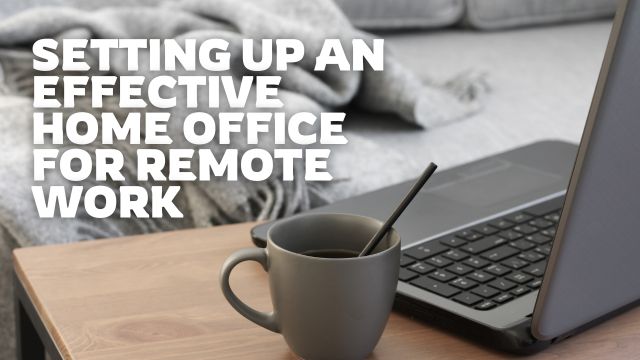Working from home offers flexibility but requires a well-designed workspace to maximize productivity. Setting up an effective home office involves more than finding a quiet corner. Here’s a comprehensive guide to creating a workspace that enhances efficiency and comfort.
1. Choose the Right Location
The first step in setting up a home office is selecting the right location. Choose a quiet spot that is separate from high-traffic areas in your home. If possible, choose a room with a door to minimize distractions and create a distinct work environment. This separation helps you switch into work mode and focus on tasks without interruptions.
2. Invest in Ergonomic Furniture
Comfort is essential for long hours of work. Invest in an ergonomic chair that supports your back and promotes good posture. The chair should have adjustable features to find the most comfortable position. Pair it with a desk at the correct height to ensure your workstation fits your body and helps prevent strain.
3. Set Up Proper Lighting
Good lighting is crucial for reducing eye strain and maintaining alertness. Position your desk near a window to take advantage of natural light. Complement natural light with adjustable desk lamps or overhead lighting. Proper lighting improves visibility and helps maintain a positive and focused work environment.
4. Organize Your Workspace
An organized workspace can significantly enhance productivity. Keep your desk clean using storage solutions such as shelves, drawers, or filing cabinets. Utilize desk organizers for pens, papers, and other office supplies. An orderly environment helps you find what you need quickly and reduces the likelihood of distractions.
5. Invest in Quality Technology
Ensure that you have reliable technology to support your work. This includes a high-performance computer, a stable internet connection, and essential peripherals like a keyboard and mouse. Consider investing in noise-cancelling headphones if you frequently participate in virtual meetings. Quality technology prevents disruptions and supports smooth workflow.
6. Personalize Your Space
Make your home office a pleasant place to work by adding personal touches. Incorporate artwork, plants, or photos to create an inviting and motivating atmosphere. Personalizing your space can make it feel less like a temporary setup and more like a dedicated workspace you look forward to using.
7. Set Up a Work Routine
Establishing a consistent work routine is key to maintaining productivity. Define your work hours, schedule regular breaks, and follow a routine that mimics a traditional office environment. Consistency helps you stay focused and creates a clear boundary between work and personal time.
8. Ensure Proper Ventilation
Good air quality contributes to comfort and concentration. Ensure your workspace is well-ventilated, especially in a room without windows. Consider using an air purifier or a fan to maintain fresh air circulation. Proper ventilation helps create a comfortable working environment and improves overall well-being.
9. Create Boundaries
Setting clear boundaries helps separate work from personal life. Communicate your work hours to family members or housemates to minimize interruptions. Use physical markers, like a door or a partition, to signal when you are in work mode. Clear boundaries help you maintain focus and manage your time effectively.
Setting up an effective home office involves careful planning and consideration of various factors. You create a workspace that supports productivity by choosing the right location, investing in ergonomic furniture, and ensuring good lighting. Organizing your space, investing in quality technology, and adding personal touches make the environment more enjoyable. Establishing a work routine, ensuring proper ventilation, and setting clear boundaries enhance your home office setup. With these strategies, you can create a workspace that boosts your efficiency and contributes to a more balanced and satisfying remote work experience.